Hola #BlogLife101 friends!! Are you ready to start your first blog?If you are new to the series you may want to look back through the previous posts before you begin! Other than that if you are ready, let go!!
1.To start you need to visit:
blogger.comIf you already have a g-mail account then you are ahead of the game. If not please register for a gmail account. You will have to decide for yourself if you want your business e-mail to have your personal information or business only information. We chose a generic e-mail name so that we could create multiple blogs. We are "The Winters".
Once you have a gmail account use your username and password to log in.
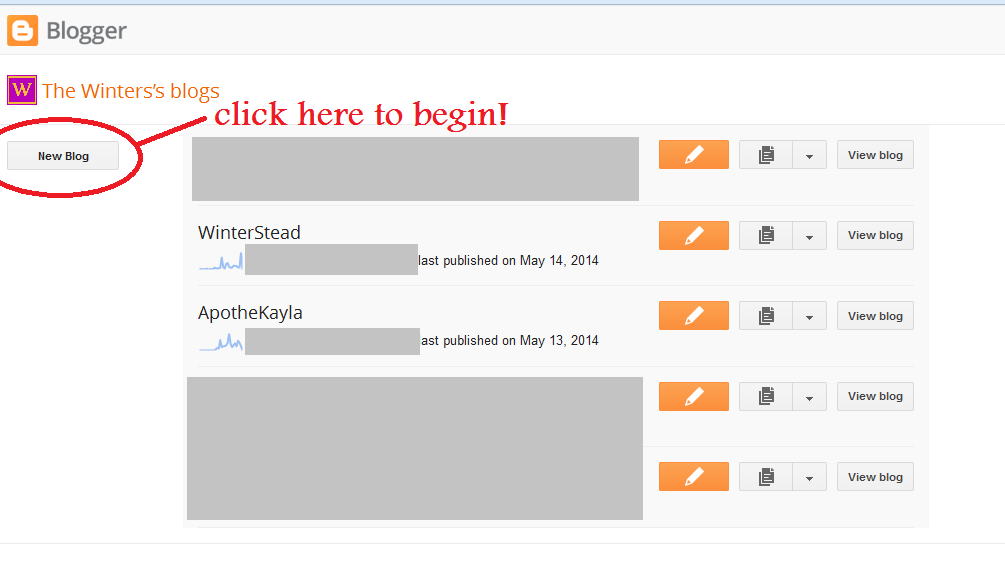
2.Once you log into your blogger dashboard this is what you will see. I have several blogs, and the gray areas are private information. Click "New Blog" to proceed.
3. Enter the name of your blog (how it will appear in the "tab"), then enter the URL you want to direct people to for your blog. Read my post about how to name your blog.
-Once you have named your blog you can choose a template (I will go over templates in the next post of the series). I choose the Simple template. It is easy to use, customize, and converts well to the mobile site.
-Click "create blog"
4. Yeah! Way to go! If you want more than one blog in the future, you can simply repeat this process!
What now?
You shouldn't share your blog publicly with your friends and family until you have at least 3-5 posts. A blank blog looks silly, a blog with at least some posts may entice your friends and family to keep coming back! (Learned from experience).
You can write out a few posts by clicking the orange button with the pencil on it, or just have a gander to familiarize yourself with the Blogger platform!
Did I miss anything or is it really this simple to get started? :)
On the next installment of the #BlogLife101 series I will be going over an effective blog layout!
Stay tuned and thanks for reading! Join us on Facebook or Twitter and to ensure you never miss a post sign up for e-mail alerts (no spam I promise!).
p.s.If this information has been helpful to you please share with those you care about! <3

.png)




No comments :
Post a Comment